Mazda 3 Service Manual: Rain Sensor Removal/Installation
1. Disconnect the negative battery cable..
2. Spread open the rain sensor cover in the direction of the arrows and disengage tabs A to remove it.
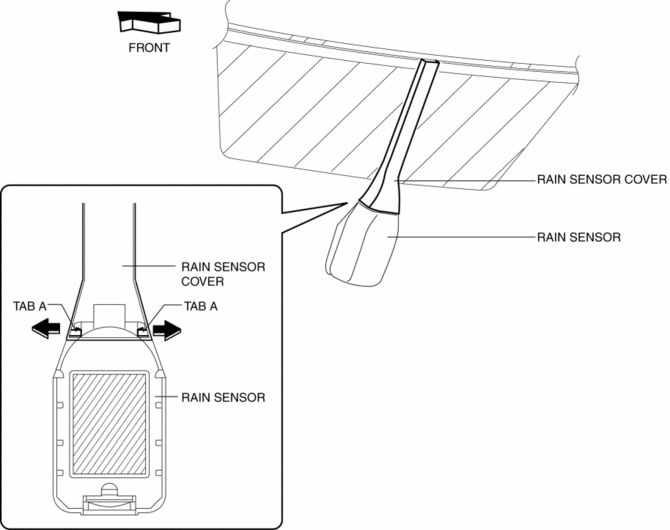
3. Disconnect the rain sensor connector.
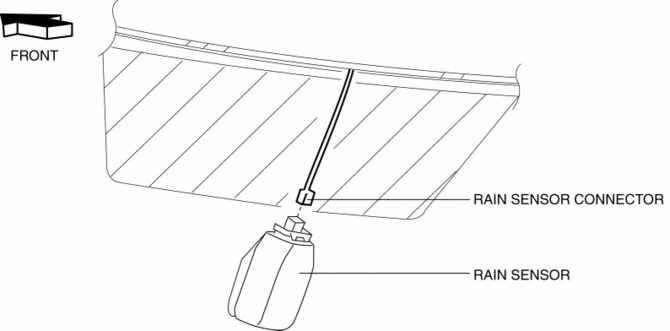
4. Slide rain sensor tab B in the direction of the arrow shown in the figure and detach tab B.
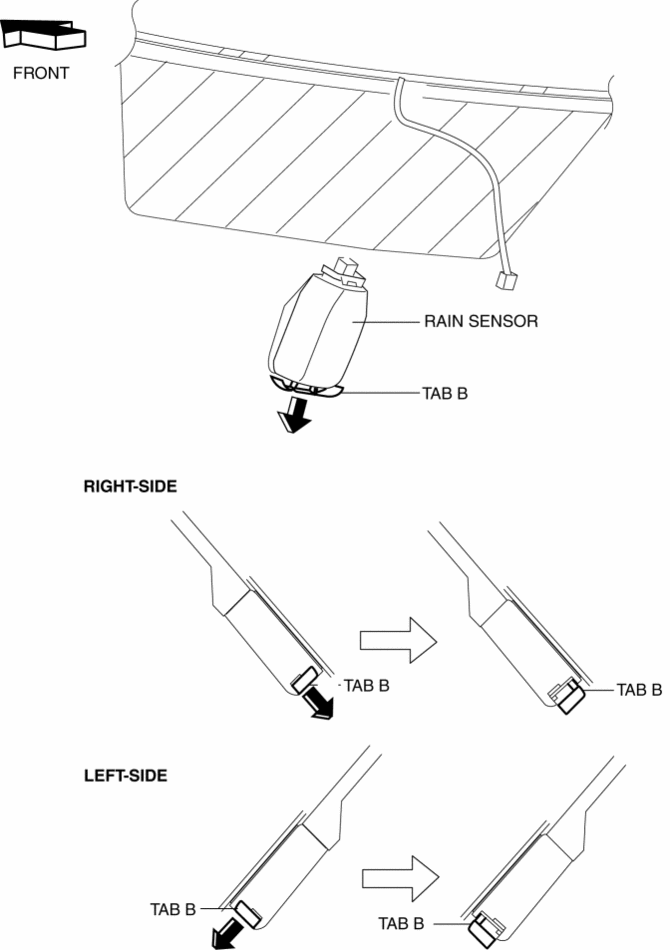
5. Remove the rain sensor in the direction of the arrow shown in the figure.
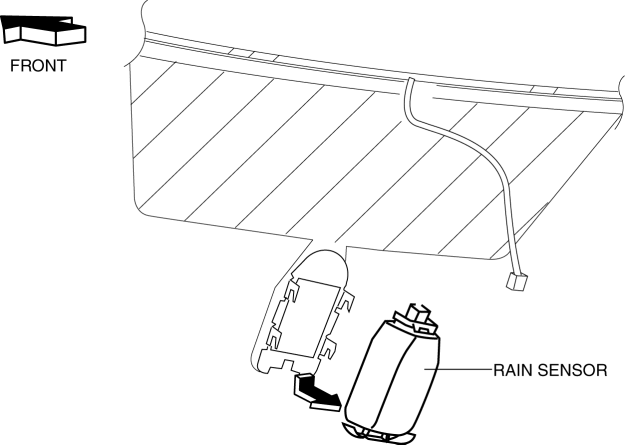
6. Peel off the rain sensor protective sheet from the rain sensor.
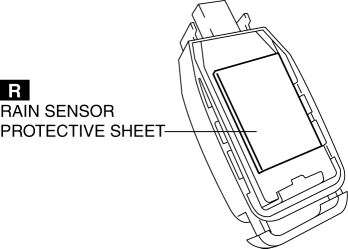
7. Install in the reverse order of removal..
Rain Sensor Installation Note
CAUTION:
-
If the rate at which the rain sensor reflects or transmits infrared light between the rain sensor and the windshield, or through the protective sheet is changed, the rain sensor will determine that there is a malfunction in the rain detection function and stop auto wiper system control. Be careful of the following when installing the rain sensor:
-
Do not reuse rain sensor protective sheet
-
Do not touch rain sensor lens, rain sensor protective sheet, and sensor installation area on windshield with your finger
-
Verify that there is no air bubble after installing rain sensor
1. Wipe off any oil or dirt from the rain sensor lens and the windshield using a clean rag.
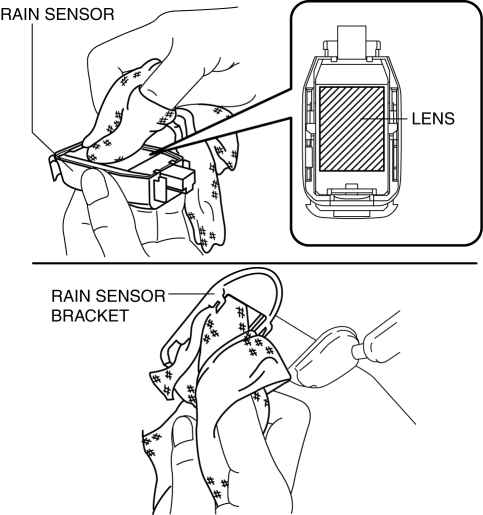
2. Peel off double-sided adhesive tape A from the rain sensor protective sheet.
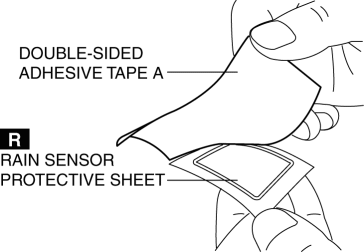
3. Adhere the rain sensor protective sheet to the rain sensor lens.
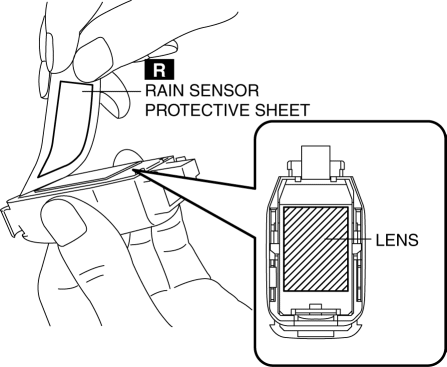
4. Peel off double-sided adhesive tape B from the rain sensor protective sheet.
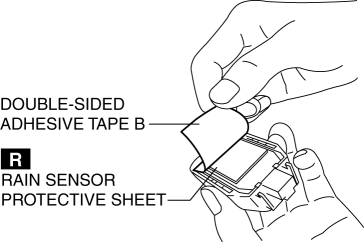
5. Install the rain sensor.
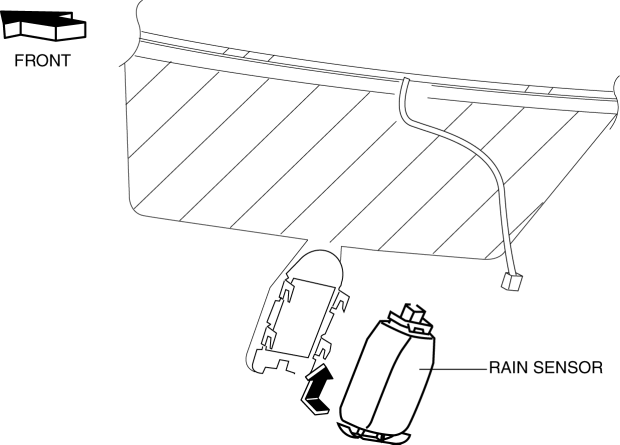
6. Press the rain sensor in the direction of the windshield and press out any air bubbles.
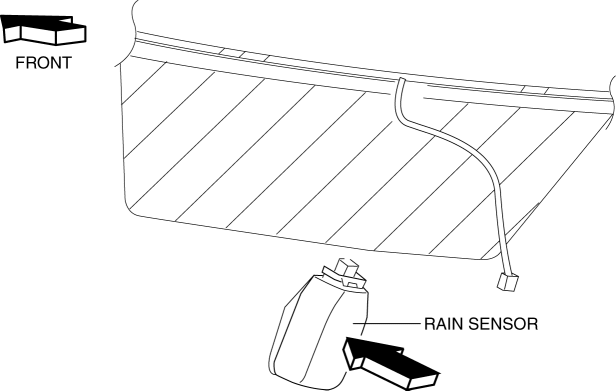
7. Verify that there is no air bubble between the windshield and the rain sensor.
 Windshield Wiper Motor Removal/Installation
Windshield Wiper Motor Removal/Installation
1. Disconnect the negative battery cable..
2. Remove the following parts:
a. Windshield wiper arm and blade.
b. Front fender molding.
c. Cowl grille.
d. Center cowl grille No1, No2
3. Stic ...
 Brakes
Brakes
...
Other materials:
Console Removal/Installation
1. Disconnect the negative battery cable..
2. Remove the following parts:
a. Upper panel.
b. Shift knob (MTX).
c. Selector lever knob (ATX).
d. Shift panel.
e. Side wall.
3. Remove the bolts.
4. Remove the screws.
5. Pull the console in the direction of the arrow shown in t ...
Event Data Recorder
This vehicle is equipped with an event data recorder (EDR). The main purpose
of an EDR
is to record, in certain crash or near crash-like situations, such as an air bag
deployment
or hitting a road obstacle, data that will assist in understanding how a
vehicle’s systems
performed. The EDR is ...
Power Window System Initialization Procedure
NOTE:
If the following operations have been performed, initial setting is reset,
and auto up/down and two-step down operation are disabled. Therefore, performing
initial setting is necessary.
Negative battery cable is disconnected.
Power window main switch ...
