Mazda 3 Service Manual: Windshield Wiper Motor Removal/Installation
1. Disconnect the negative battery cable..
2. Remove the following parts:
a. Windshield wiper arm and blade.
b. Front fender molding.
c. Cowl grille.
d. Center cowl grille No1, No2
3. Stick masking tape on the figure.
CAUTION:
-
If the front wiper motor is removed without affixing protective tape to the windshield, the motor may contact the windshield and damage it. Always affix protective tape along the edge of the windshield when removing the front wiper motor.
-
Stick masking tape on the position to show in the figure of the windshield.
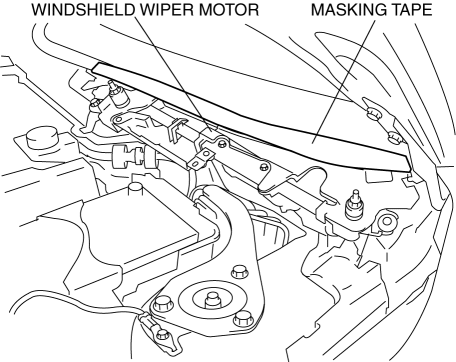
4. Remove the bolts.
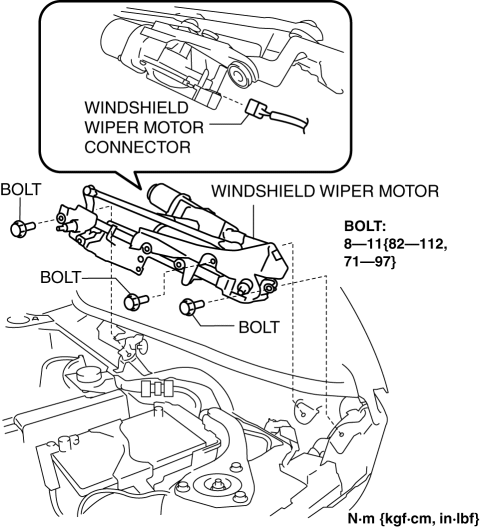
5. Disconnect the windshield wiper motor connector.
6. Remove the windshield wiper motor..
7. Install in the reverse order of removal.
Windshield Wiper Motor Remove Note
1. Slide the windshield wiper motor in the direction of the left front fender and pull it out from between the windshield and the cowl panel.
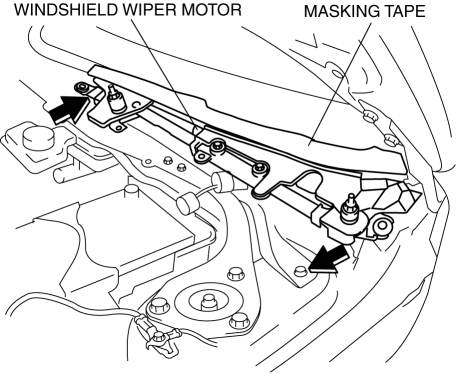
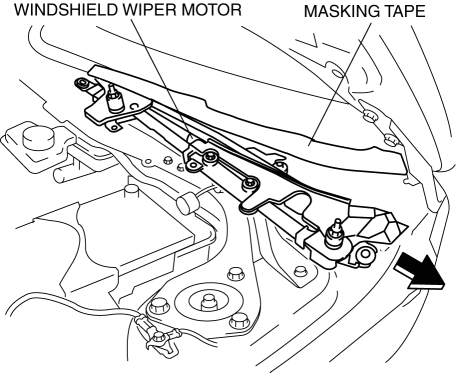
2. Be careful when removing the windshield wiper motor so that it does not strike the windshield. If the windshield wiper motor hits the windshield, it could cause damage to the windshield.
 Windshield Wiper Motor Inspection
Windshield Wiper Motor Inspection
1. Disconnect the negative battery cable..
2. Remove the following parts:
a. Windshield wiper arm and blade.
b. Front fender molding.
c. Cowl grille.
d. Center cowl grille No.1, No.2
3. Di ...
 Rain Sensor Removal/Installation
Rain Sensor Removal/Installation
1. Disconnect the negative battery cable..
2. Spread open the rain sensor cover in the direction of the arrows and disengage
tabs A to remove it.
3. Disconnect the rain sensor connector.
...
Other materials:
Input/Turbine Speed Sensor Inspection [FS5 A EL]
CAUTION:
Water or foreign objects entering the connector can cause a poor connection
or corrosion. Be sure not to drop water or foreign objects on the connector
when disconnecting it.
On-Vehicle Inspection
1. Perform the following procedures.
a. Remove the battery cover..
b. ...
Drive Shaft Inspection
1. Inspect the connections for any looseness.
If there is any malfunction, tighten or replace the applicable part.
2. Inspect the dust boot for damage and cracks.
If there is any malfunction, replace the applicable part.
3. Move the spline and joint up and down, left ...
Camshaft Position (CMP) Sensor Inspection [Mzr 2.0, Mzr 2.5]
Visual Inspection
CAUTION:
When replacing the CMP sensor, make sure there is no foreign material on
it such as metal shavings. If it is installed with foreign material, the sensor
output signal will malfunction resulting from fluctuation in magnetic flux and
cause a deterioration i ...
