Mazda 3 Service Manual: Theft Deterrent System Reading Freeze Frame Data
1. Connect the M-MDS (IDS) to the DLC–2.
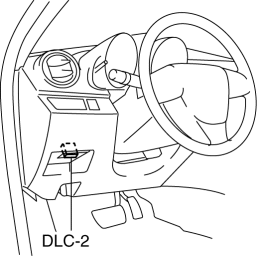
2. After the vehicle is identified, select the following items from the initialization screen of the IDS.
-
Select “Body”.
-
Select "Burglar Service Functions".
3. Then, select the following item from the screen menu.
-
Select “Read FFD”.
4. Read the record according to the directions on the screen.
 Theft Deterrent System Clearing Freeze Frame Data
Theft Deterrent System Clearing Freeze Frame Data
1. Connect the M-MDS (IDS) to the DLC–2.
2. After the vehicle is identified, select the following items from the initialization
screen of the IDS.
Select “Body”.
Select "B ...
 Door Lock Switch Inspection
Door Lock Switch Inspection
1. Disconnect the negative battery cable..
2. Remove the inner garnish..
3. Remove the front door trim..
4. Remove the front inner handle..
5. Inspect for continuity between the door lock swit ...
Other materials:
How the SRS Air Bags Work
Your Mazda is equipped with the following types of SRS air bags. SRS air bags
are
designed to work together with the seat belts to help to reduce injuries during
an accident.
The SRS air bags are designed to provide further protection for passengers in
addition to the
seat belt functions. ...
Rear Coil Spring Removal/Installation
1. Disconnect the auto leveling sensor lower side. (Vehicles with AFS).
2. Remove in the order indicated in the table.
3. Install in the reverse order of removal.
4. Inspect the wheel alignment and adjust it if necessary..
1
Rear stabilizer control link upper nut
...
Tire Rotation
To equalize tread wear, rotate the tires every 12,000 km (7,500 miles) at the
latest or sooner
if irregular wear develops. Mazda recommends to rotate every 8,000 km (5,000
miles) to
help increase tire life and distribute wear more evenly.
Inspect the tires for uneven wear and damage. Abno ...
