Mazda 3 Service Manual: Tire House Trim Removal/Installation
4SD
1. Remove the rear seat cushion..
2. Remove the rear scuff plate..
3. Partially peel back the seaming welt.
4. Remove the fastener.
5. Pull the tire house trim in the direction of arrow shown in the figure while remove the clip A, pin B and C.
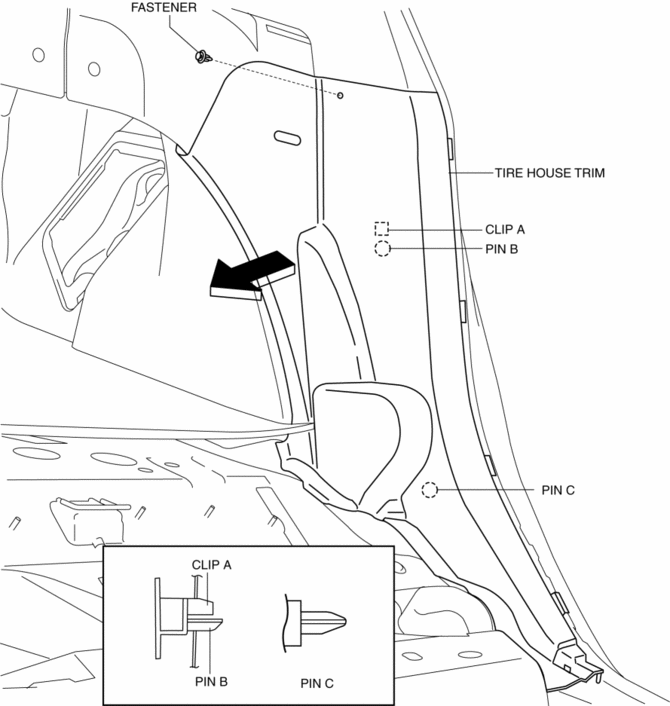
6. Pull the tire house trim in the direction of arrow shown in the figure while remove the hook D.
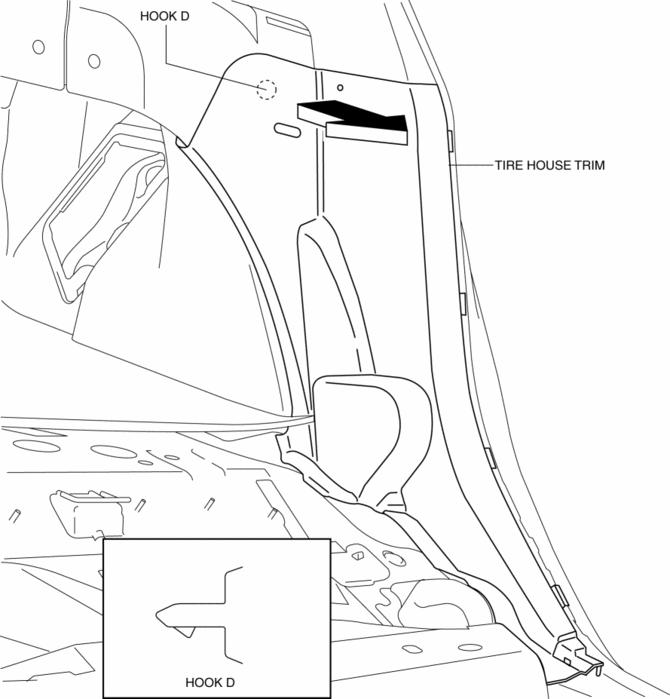
7. Remove the tire house trim.
8. Install in the reverse order of removal.
5HB
1. Remove the rear seat cushion..
2. Remove the rear scuff plate..
3. Partially peel back the seaming welt.
4. Remove the fasteners.
5. Pull the tire house trim in the direction of arrow (1), while remove the hook A and B.
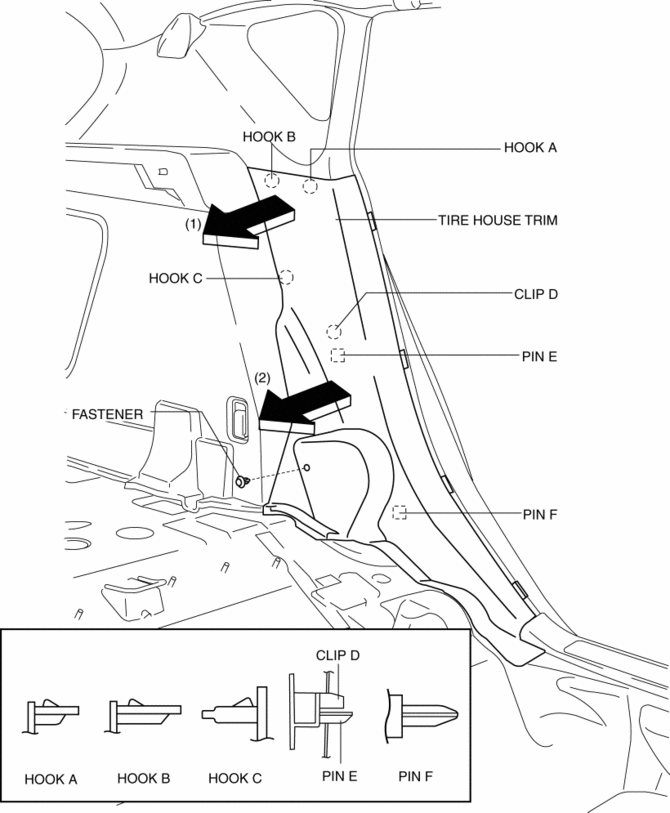
6. Pull the tire house trim in the direction of arrow (2), while remove the hook C, clip D, pin E and F.
7. Remove the tire house trim.
8. Install in the reverse order of removal.
 Parameter Setting Procedure When Tire Size Is Changed
Parameter Setting Procedure When Tire Size Is Changed
CAUTION:
If the wheel and tire sizes are changed, a discrepancy with the speedometer
needle whereby it exceeds the allowable range could result in a malfunction.
If the wheel and tire si ...
 Wheel Alignment Pre Inspection
Wheel Alignment Pre Inspection
1. Park the vehicle on a level ground, in an unloaded condition*, and with the
wheels straight forward.
*: Unloaded condition.....Fuel tank is full. Engine coolant and engine oil are
at specifie ...
Other materials:
Wheel Hub Component Removal/Installation
CAUTION:
Performing the following procedures without first removing the ABS wheel-speed
sensor may possibly cause an open circuit in the wiring harness if it is pulled
by mistake. Before performing the following procedures, disconnect the ABS wheel-speed
sensor connector (axle side) ...
Windshield Washer Nozzle Removal/Installation
1. Remove the following parts:
a. Windshield wiper arm and blade.
b. Front fender molding.
c. Cowl grille.
2. Remove the windshield washer hose from the windshield washer nozzle.
3. Squeeze the tabs of the windshield washer nozzle.
4. Pull the windshield washer nozzle out to remove it.
...
Transmission/Transaxle SST
1: Mazda SST number
2: Global SST number
Example
1:49 UN30 3009
2:303-009
Crankshaft damper remover
Clutch [G35M-R]
1:49 E011 1A0
2: –
Ring gear brake set
1:49 SE01 310A
2: –
Clutch disc center too ...
