Mazda 3 Service Manual: Antenna Feeder No.1 Removal/Installation
1. Disconnect the negative battery cable..
2. Remove the following parts:
a. Front scuff plate.
b. Front side trim.
c. Upper panel.
d. Shift lever knob (MTX).
e. Selector lever knob (ATX).
f. Shift panel.
g. Side wall.
h. Console.
i. Shift lever component (MTX).
j. Selector lever component (ATX).
k. Dashboard under cover.
l. Glove compartment.
m. Hood release lever.
n. Lower panel.
o. Center panel.
p. Audio unit.
q. Climate control unit.
r. A-pillar trim (RH).
3. Partially peel back the hook.
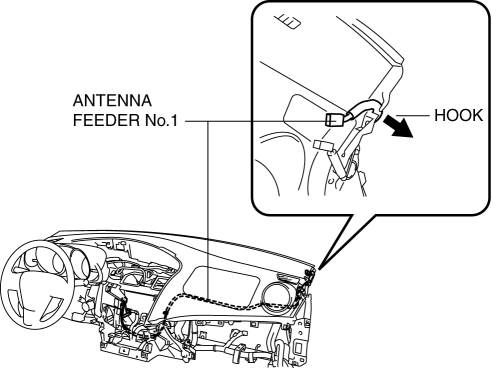
4. Partially peel back the SIRIUS satellite radio antenna feeder.
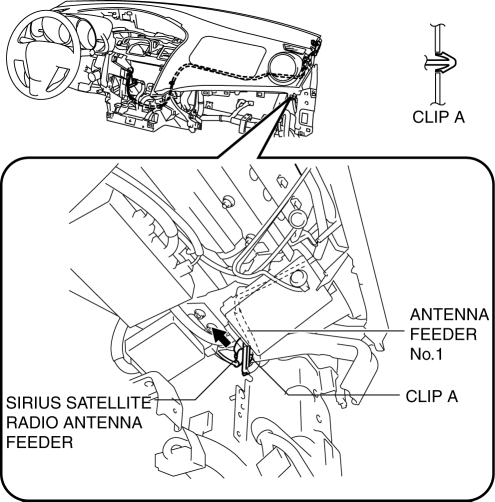
5. Remove the clip A.
6. Peel off the tape.
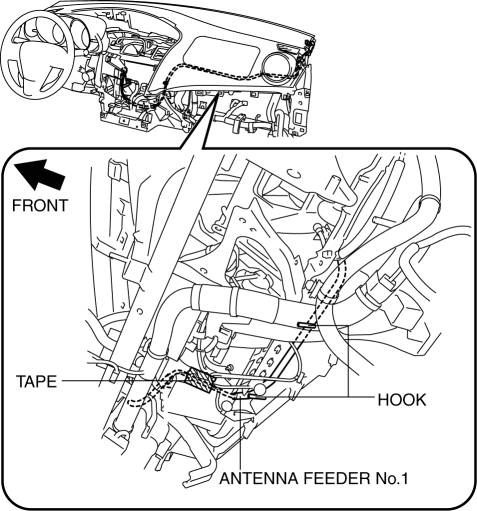
7. Partially peel back the hook.
8. Remove the clips B.
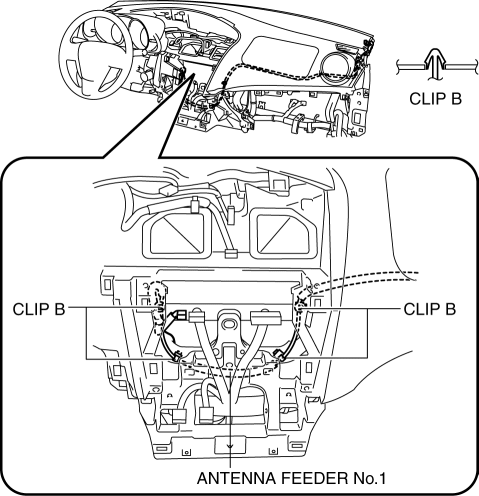
9. Remove the antenna feeder No.1.
10. Install in the reverse order of removal.
 Antenna Feeder No.1 Inspection
Antenna Feeder No.1 Inspection
1. Disconnect the negative battery cable..
2. Remove the following parts:
a. Center panel.
b. Audio unit.
c. A-pillar trim (RH).
3. Disconnect antenna feeder No.2.
4. Verify that the c ...
 Antenna Feeder No.2 Inspection
Antenna Feeder No.2 Inspection
1. Disconnect the negative battery cable..
2. Remove the following parts:
a. A-pillar trim (RH).
b. Rear seat cushion (4SD).
c. Rear scuff plate (RH).
d. Tire house trim (RH).
e. Trunk sid ...
Other materials:
Recommendations for Shifting (for
Vehicles without Gear Shift
Indication)
Upshifting
For normal acceleration, Mazda
recommends these shift points:
(U.S.A. and Canada)
For cruising, Mazda recommends these
shift points:
(U.S.A. and Canada)
Downshifting
When you must slow down in heavy traffic
or on a steep upgrade , downshift before
the engine starts to ov ...
Active Adaptive Shift (AAS)
Active Adaptive Shift (AAS)
automatically controls the transaxle shift
points to best suit the road conditions
and driver input. This improves driving
feel. The transaxle may switch to AAS
mode when driving up and down slopes,
cornering, driving at high elevations,
or depressing the accelerat ...
Front Scuff Plate Removal/Installation
1. Detach tab A while pulling the front scuff plate in the direction of the arrow
(1) shown in the figure, then detach hook B, clips C, and pins D while pulling in
the direction of the arrow (2).
2. Detach tab E while pulling the front scuff plate in the direction of the arrow
(3) shown in t ...
