Mazda 3 Service Manual: Antenna Feeder No.1 Inspection
1. Disconnect the negative battery cable..
2. Remove the following parts:
a. Center panel.
b. Audio unit.
c. A-pillar trim (RH).
3. Disconnect antenna feeder No.2.
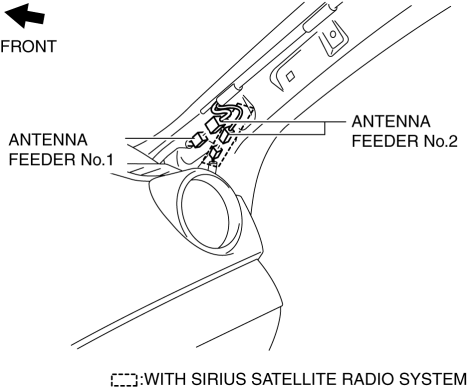
4. Verify that the continuity between antenna feeder No.1 terminals is as indicated in the table.
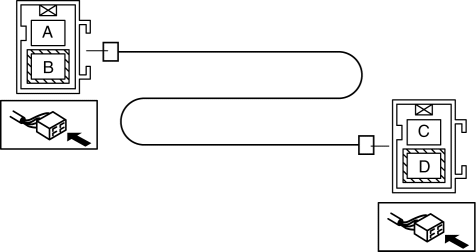
-
If not as indicated in the table, replace antenna feeder No.1.
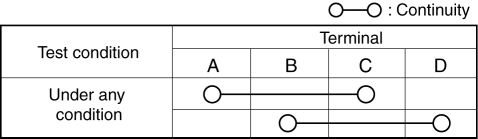
 Antenna Amplifier Removal/Installation
Antenna Amplifier Removal/Installation
With Audio Unit (Without Display)
1. Disconnect the negative battery cable..
2. Remove the rain sensor cover. (Vehicles with auto light/wiper system).
3. Disconnect the rain sensor connector. (Ve ...
 Antenna Feeder No.1 Removal/Installation
Antenna Feeder No.1 Removal/Installation
1. Disconnect the negative battery cable..
2. Remove the following parts:
a. Front scuff plate.
b. Front side trim.
c. Upper panel.
d. Shift lever knob (MTX).
e. Selector lever knob (ATX). ...
Other materials:
TCM Inspection [FS5 A EL]
NOTE:
The TCM terminal voltage can vary with conditions when measuring and changes
due to age deterioration on the vehicle, causing false diagnosis. Therefore
a comprehensive inspection of the input and output systems, and the TCM is necessary
to determine where the malfunction occu ...
Operating the Compact Disc (CD) Player
NOTE
If a disc has both music data (CD-DA)
and MP3/WMA/AAC files, playback of the
two or three file types differs depending on
how the disc was recorded.
Inserting the CD
Insert the CD into the slot, label-side up.
The auto-loading mechanism will set the
CD and begin play.
NOTE
T ...
How to use AUX mode (Type A)
Switch the ignition to ACC or ON.
Press the power/volume dial to turn the
audio system on.
Press the media button ( )
of the
audio unit to change to the AUX mode.
NOTE
When the device is not connected to the
auxiliary jack, the mode does not switch
to the AUX mode.
Adj ...
