Mazda 3 Service Manual: Center Roof Antenna Removal/Installation
4SD
1. Disconnect the negative battery cable..
2. Remove the rain sensor cover. (Vehicles with auto light/wiper system).
3. Disconnect the rain sensor connector. (Vehicles with auto light/wiper system)
4. Partially peel back the seaming welts.
5. Remove the following parts:
a. Sunroof seaming welt (vehicles with sunroof)
b. A-pillar trim.
c. Front scuff plate.
d. Rear scuff plate.
e. B-pillar lower trim.
f. Upper anchor of the front seat belt.
g. B-pillar upper trim.
h. Rear seat cushion.
i. Tire house trim.
j. C-pillar trim.
k. Map light.
l. Sunvisor.
m. Assist handle.
n. Headliner.
6. Disconnect the connector.
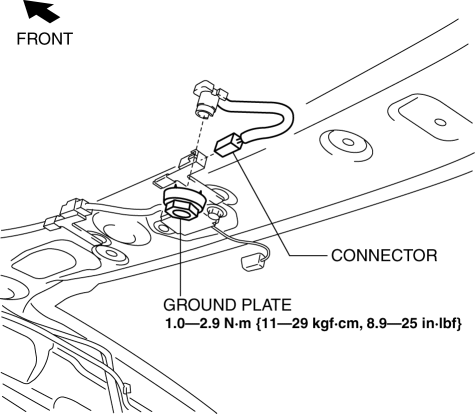
7. Remove the ground plate.
8. Remove the center roof antenna in the direction of the arrow (2) shown in the figure while pressing the center roof antenna tabs in the direction of the arrow (1).
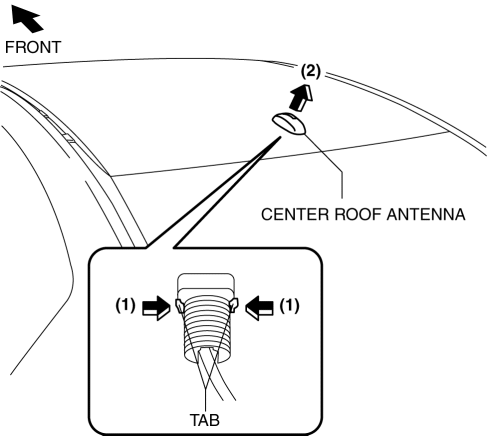
9. Install in the reverse order of removal.
10. After installation, verify that the rubber of the center roof antenna is installed to the roof panel with no space between them.
5HB
1. Disconnect the negative battery cable..
2. Remove the rain sensor cover. (Vehicles with auto light/wiper system).
3. Disconnect the rain sensor connector. (Vehicles with auto light/wiper system)
4. Partially peel back the seaming welts.
5. Remove the following parts:
a. Sunroof seaming welt (vehicles with sunroof)
b. A-pillar trim.
c. Front scuff plate.
d. Rear scuff plate.
e. B-pillar lower trim.
f. Upper anchor of the front seat belt.
g. B-pillar upper trim.
h. Rear seat cushion.
i. Tire house trim.
j. Trunk side upper trim.
k. C-pillar trim.
l. Map light.
m. Sunvisor.
n. Assist handle.
o. Headliner.
6. Disconnect the connector.
AM/FM type
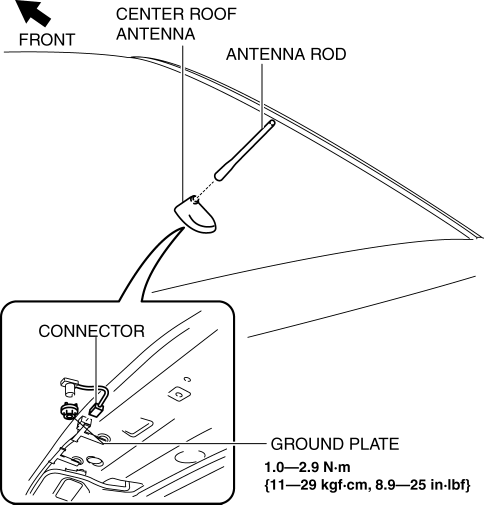
AM/FM/SIRIUS type
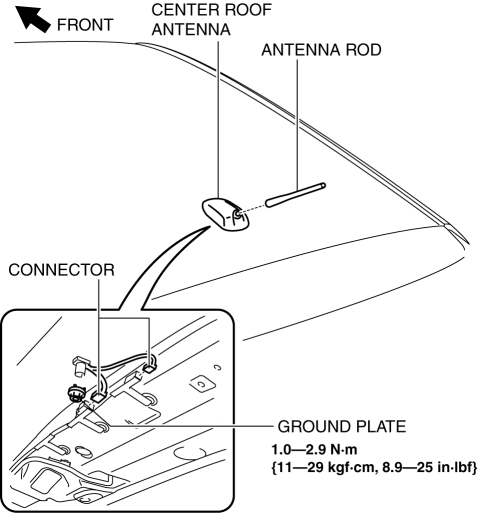
7. Remove the ground plate.
8. Remove the antenna rod.
9. Remove the center roof antenna in the direction of the arrow (2) shown in the figure while pressing the center roof antenna tabs in the direction of the arrow (1).
AM/FM type
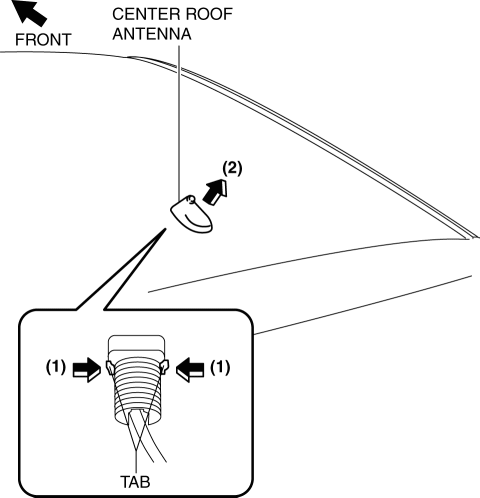
AM/FM/SIRIUS type
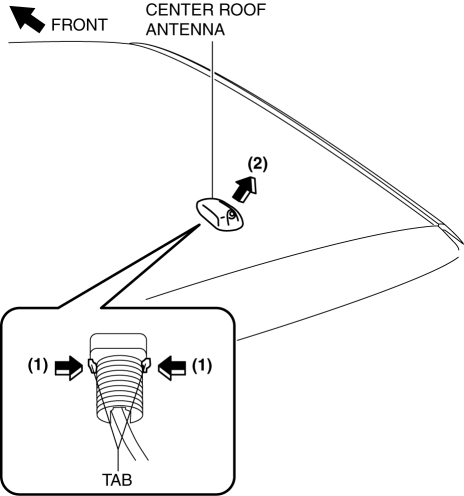
10. Install in the reverse order of removal.
11. After installation, verify that the rubber of the center roof antenna is installed to the roof panel with no space between them.
 Center Roof Antenna Inspection
Center Roof Antenna Inspection
4SD
1. Disconnect the negative battery cable..
2. Remove the rain sensor cover. (Vehicles with auto light/wiper system).
3. Disconnect the rain sensor connector. (Vehicles with auto light/wiper s ...
 Coil Antenna Removal/Installation
Coil Antenna Removal/Installation
1. Disconnect the negative battery cable..
2. Remove the column cover..
3. Remove the key cylinder..
4. Disconnect the coil antenna connector.
5. Remove the screw.
6. Detach the coil ante ...
Other materials:
No.2 Car Navigation System Does Not Operation [Car Navigation System]
2
Even if the map screen is touched, the car-navigation system cannot be
operated
Possible DTC
—
POSSIBLE CAUSE
Audio unit malfunction (bad LCD panel)
Car-navigation unit malfunctio ...
Audio System
NOTE:
“iPod” is a registered trademark of Apple Inc. in the United States and other
countries.
Outline
An Auxiliary jack/USB port unit has been adopted which can connect to commercially-available
portable audio/USB devices/iPod, and output sound from the speakers via the
...
Knee Bolster Removal/Installation
1. Disconnect the negative battery cable..
2. Remove the following parts:
a. Driver-side front scuff plate.
b. Driver-side front side trim.
c. Hood release lever.
d. Upper panel.
e. Shift knob (MTX).
f. Selector lever knob (ATX).
g. Shift panel.
h. Side wall.
i. Console.
j. Dri ...
